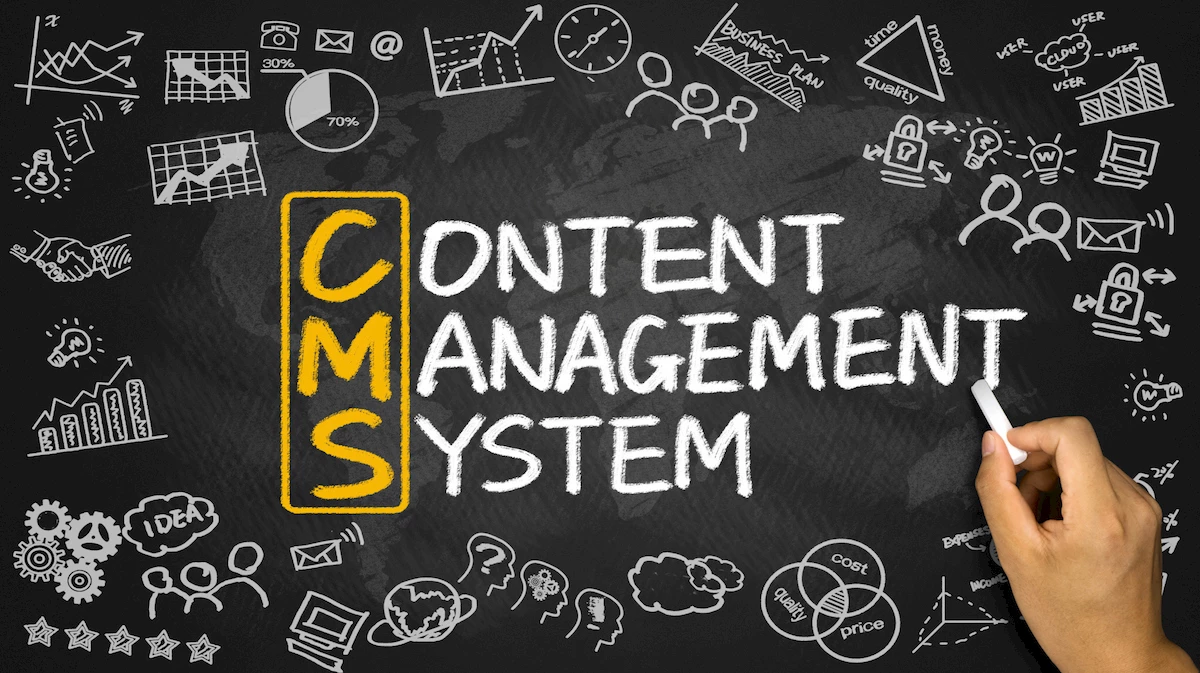The question “What is the best car?” is naive. There is no best car. Some cars are better than others, but the question should be “What is the best car for my needs?” If you live in the Canadian boreal forest, a Lamborghini would not be appropriate for daily use, no matter how much money you had. In order to choose the best car for you, you have to take into account all sorts of factors: purchase price, maintenance costs, manufacturer’s presence in the area (for after-sales service and maintenance), number of seats, comfort, load capacity, power, fuel consumption, durability, design, etc. The best car for you is probably not the same as your neighbour’s, due to different needs. And your final choice of car will probably still be a compromise. The ideal, tailor-made car just doesn’t exist.
The same goes for the question, “What is the best CMS” (Content Management System). The question is just as naive, and the answer is simple: there is no best CMS, never has been, and never will be. It follows that any claim that “My CMS is better than yours” is just wrong-headed.
In fact, upon examination of the most popular CMSs on the market, one would say that they’re all good, hence their popularity. This said, the most popular CMS may not necessarily meet your needs without serious alterations. All CMSs have strong points, but these can be vastly different from one CMS to the next, making them difficult to compare. When choosing a CMS, you should make a list of your needs and prioritize them, from “absolute must” to “would be nice”. If possible, try to anticipate future needs. Then, of course, there is the cost aspect, since even though the software is often free, installation, adaptation to specifications, design integration, hosting and maintenance are not, and can often cost a pretty penny. As with cars, it’s all a question of circumstances and variables.
One thing is certain: there is no perfect, all-purpose CMS. If your work method requires a sophisticated, ironclad workflow capability, able to support numerous users and profiles, you’ve just ruled out many solutions and should look critically at the ones that can only meet your needs through third-party plug-ins that offer no guarantee of viability over the long-term. If it’s functionality you’re after, it had better be integrated in the very core of your CMS. If you need a powerful blog capability with all the bells and whistles, you’re better off with WordPress, for example, which has that capability as a standard feature.
Also, try to segment your needs. If your needs are many and varied, do not try to shoehorn them into a single solution. The one-size-fits-all solution is still a chimera. For example, you could very well have a static site (CMS-free!) for rarely-modified institutional pages, a specialized program like NopCommerce for on-line sales and another CMS to manage a blog or newsfeed.
Third, be aware that there are many specialized CMSs catering to different sectors. These CMSs are the opposite of multi-purpose: they do less, but do it well. Though less well-known, they more effectively meet the needs common to a particular sector. For example, photographers will appreciate Format, a platform geared to hosting portfolios, allowing them to quickly achieve a very professional-looking site and to offer their clients private viewing galleries.
Very often, CMS users will hold up their particular CMS as the best and encourage you to use it too. But this is poor advice unless they already have a good understanding of your particular needs. Nor are they doing their pet CMS a favour by foisting it on people whose needs may be different from theirs. Recommending any software to address a situation for which it wasn’t designed can only lead to frustration and anger, and ultimately, to a poor review.
Be very wary of service providers who only master one CMS: they are not in a position to give you impartial advice. Also be suspicious of providers who claim to be able to meet every last one of your needs.
There is no miracle solution. When you read in these pages or elsewhere that WordPress has the lion’s share of the market, it doesn’t mean that it can do it all – it just means that there are millions of blogs and smaller sites that use it. Popularity is not a criteria in itself, though it can come with benefits, such as a vibrant community, a large number of experienced WordPress developers (and the attendant savings), a greater choice of plug-ins, modules and templates, etc.
To make an informed decision, start by making a list of detailed specifications. For each need, assess whether the CMS can meet it directly, indirectly or not at all. Then, you’ll have to weigh your priorities. The danger at this stage is to select an overkill CMS, when lighter CMSs are easier and cheaper to adapt and maintain. Also think of the ease of use of administration interfaces, and don’t underestimate the cost of learning an overly complex tool.
So, the “best CMS in 2016” is the one that will best meet your current and future needs. This could be WordPress, Joomal or Drupal, or an entirely different solution you’ve not yet heard of. As they say, when it comes to CMSs (as for so many other software solutions), There Is No Silver Bullet.