Testing Myo, the Connected Armband

The Myo armband, from the Ontario company Thalmic Labs, does a great job at meeting this challenge. This device is placed on your forearm and detects nerve impulsions in your muscles in order to transmit your gestures to a smart phone, an automation system, an audio console, smart glasses, etc.
We are used to controlling our environment with our hands, either with buttons, joysticks or other types of devices. When we want to control movement in space, we click on an arrow or handle a mouse.
Wouldn’t it be simpler if we could just just make a gesture or point in some direction with our arm to manipulate our environment?
That’s what Myo is offering.
Here is Myo!
The Myo armband, from the Ontario company Thalmic Labs, does a great job at meeting this challenge. This device is placed on your forearm and detects nerve impulsions in your muscles in order to transmit your gestures to a smart phone, an automation system, an audio console, smart glasses, etc.
You can even use one on each arm to multiply the possibilities.

Fresh Out of the Box
When you first take the device out of its box, the first thing to do is to download the Myo Connect application from the manufacturer’s website and install it on a Mac computer or Windows. Then you simply have to launch the app and follow the instructions to sync the armband. The app can even detect on which arm you have placed the device and in which direction (oriented towards the wrist or the elbow)!
Operating the armband is quite simple: normally you have to make a gesture to activate the armband, followed by a second gesture to signify your intention. This method will prevent the device from analyzing your slightest gestures when you don’t want it to do so. However, it is possible to keep the armband constantly activated – it will then obey your every move.
Easy and Powerful Interaction
With a great passion for development, the next thing I did was to download the development kit (SDK) for Android and iOS to see how I could use the armband with a mobile application. It was surprisingly simple to do, while realizing huge potential. It should be noted that development kits for Mac and Windows are also available.
The documentation included with the development kit briefly and clearly outlines the steps required to initialize communication with the armband. An armband can be detected in two ways: by displaying a window that detects all armbands with the possibility of choosing one, or by simply detecting the first armband when passing by the mobile device.
Next, you simply have to listen to the information transmitted by the armband. This information includes: hand gesture, orientation, accelerometer and gyroscope.
Five hand gestures can be detected: double tap (between the thumb and other fingers), closed fist, opened hand, hand folded to the right and hand folded to the left (the armband seems to have some difficulty detecting this movement).
Orientation, accelerometer and gyroscope information is analyzed inside the armband and is therefore measured on the arm and not on the hand. Orientation is determined by where the armband is pointing according to the roll, pitch and yaw. The accelerometer indicates acceleration according to the multiple axes carried out by the armband at all time, while the gyroscope calculates angular speed in vector format.
A Booming Market
Whether you are a developer wishing to publish your creations, or a user looking for applications compatible with your armband, you can consult Myo Market, an online portal where you can find sixty-some applications, from Netflix to Row IV. Enough to keep you busy for a while…
A Wide Range of Possibilities
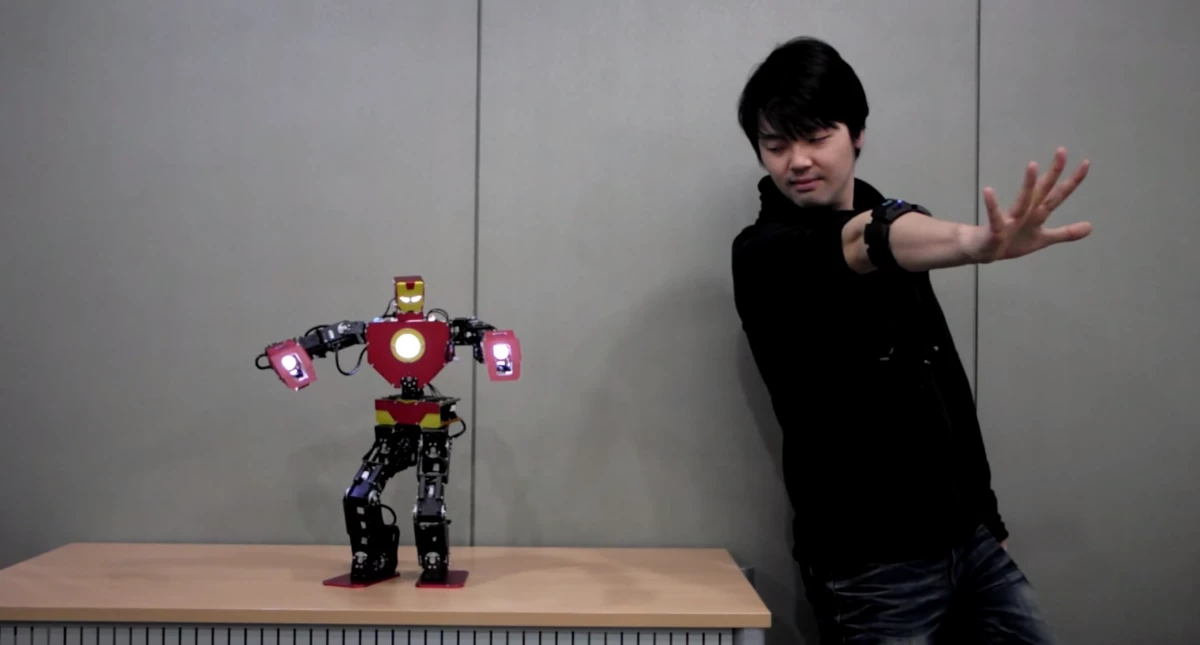
The Myo armband is only one of the connected devices to be gradually introduced around us. First seen as a simple gadget, this type of device offers significant potential for creative spirits who will surely come up with extremely useful apps. Combined with a drone or an automated system for instance, it’s easy to see the multiple possibilities available.
