Windows 11 on Raspberry Pi just got easier
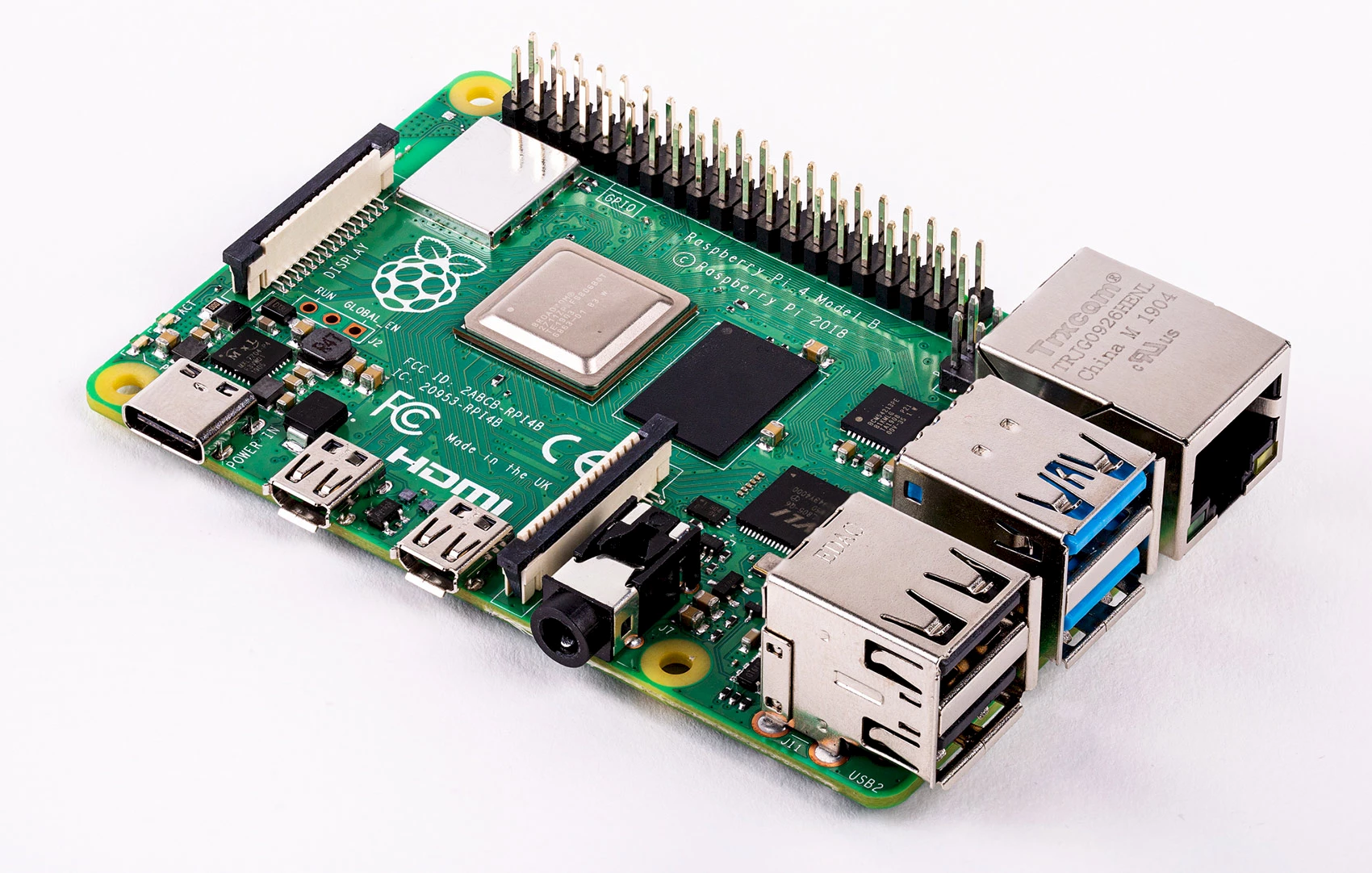
Raspberry Pi 4 Model B. © The Raspberry Pi Foundation
Installing the ARM versions of Windows on a Raspberry Pi board has been possible for a while, but it is time consuming, if not annoying. If you haven’t given up yet, a new script called “WoR-flasher” (Windows on Raspberry) greatly simplifies the process. It completely automates the download, preparation and installation of Windows 11. It involves three lines in the terminal, formatting an external drive, and a tweak in Raspberry Pi’s configuration to get past the 3GB of RAM limit.
It goes without saying that you should only attempt this on a higher-end version of the Pi 4 with 4GB or 8GB of RAM. Even so, a fast microSD card and a processor overclock still won’t make Windows 11 fast enough to use as your run-of-the-mill OS.
⇨ YouTube, “Wor-flasher simple Windows 11 install using a Raspberry Pi..”
⇨ Ars Technica, Andrew Cunningham, “New script makes it easy(ish) to put Windows 10 or 11 on a Raspberry Pi.”
⇨ Tom’s Hardware, Ian Evenden, “Windows 11 on Raspberry Pi just got easier.”
2021-09-02
