Windows 10 Fall update
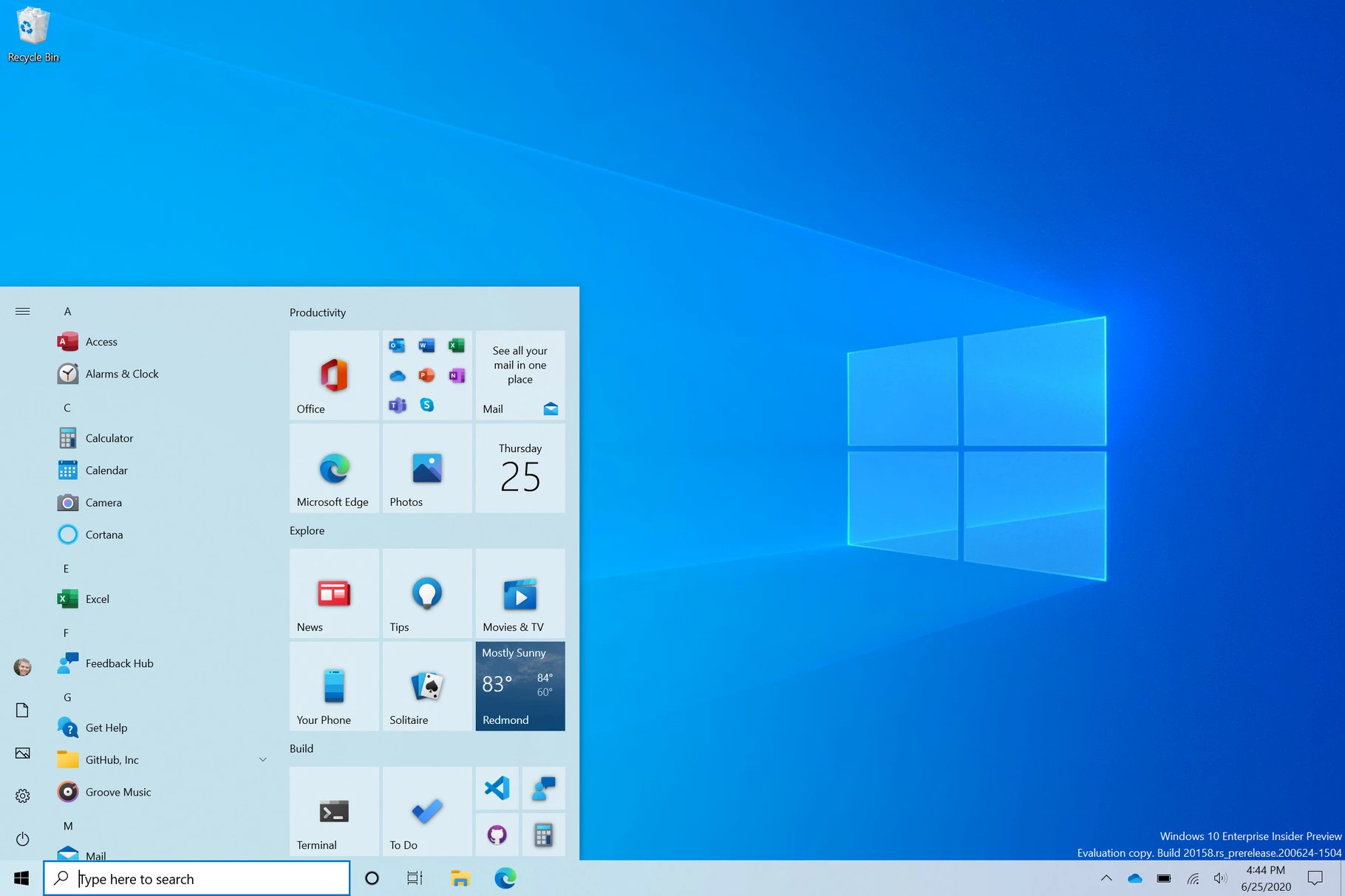
Start menu. © Microsoft.
On Tuesday, Microsoft released its Windows 10 October 2020 update. Like last year, this second yearly update looks more like an old-fashioned Service Pack than a major new release of the operating system. However, Microsoft has made a few interesting changes, for example a modernized Start menu, changes in the Alt tab and the integration of the new Edge browser based on Chromium. The most visible visual change is the new Start menu, with a cleaner, minimalist design. While it provides no new functional features, it is easier on the eyes and more “legible.” The second major change is in the Alt+Tab interface. Normally, you use Alt+Tab to browse the applications you’ve opened in Windows; now, you’ll also be able to see your open web pages in Microsoft Edge. If you find this feature annoying, you can deactivate it. Also new with this release is the ability to change your display’s refresh rate right in the Windows 10 settings app. Those are the main changes; of course, there are also other small changes here and there, but overall, this update is not going to change your life.
⇨ Windows Central, Zac Bowden, “Top 5 new features in the Windows 10 October 2020 Update.”
