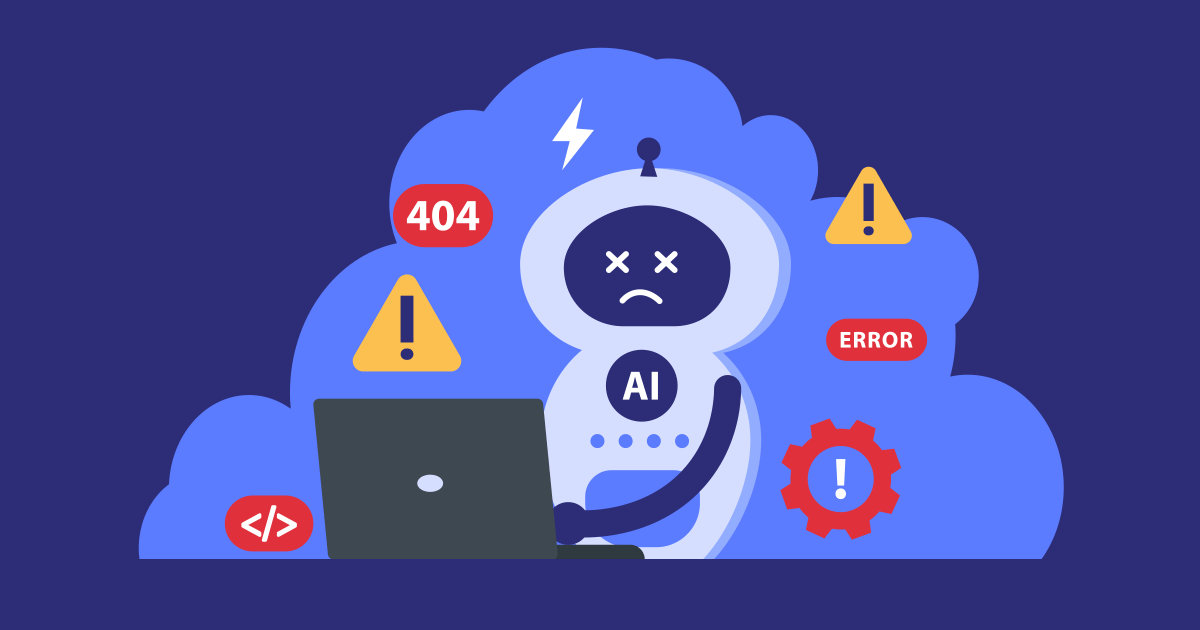Artificial Intelligence

Today, Artificial Intelligence (AI) dominates every strategic and business growth conversation. So far, this is probably old news to you.
But once we move past theory, the reality is quite different. While budgets allocated to AI projects are exploding, many organizations encounter a major obstacle they hadn’t fully anticipated: their legacy systems are slowing down their digital transformation.
Does this reflect the reality of your company?
Here, the real obstacle isn’t even AI’s complexity. It’s the growing gaps in your systems. They were never designed for today’s standards and lack three crucial elements: clean and reliable data, flexible integration capabilities, and computing power.
Recognizing these limitations makes it clear why application modernization has shifted from a technical decision to strategic one.
1. Clean Data: AI’s Fuel
Would your data be ready to feed AI today? If your immediate thought was anything close to “yes, absolutely” ... well, this tab would (probably) be closed already.
AI’s efficiency relies entirely on its access to clean, structured, and consistently formatted data. To generate reliable analyses, machine learning algorithms require absolute accuracy in their data sources. Even slight data quality issues can quickly degrade the performance of the entire intelligent system.
However, for legacy systems, the information stored is messy and inconsistent. It is kept in incompatible formats, and lacks the governance required to ensure long-term data integrity. The result? Your data lives in silos, often in contradictory formats, which is exactly the opposite of what AI needs.
These analytical deficiencies create a massive roadblock for organizations looking to leverage their data as a true strategic asset.
Sounds familiar? Well, it clearly indicates that your existing infrastructure is limiting your ability to stay competitive.
The consequences are immediate: while you struggle with inconsistent information, competitors are already harnessing predictive analytics and intelligent automation. This gap in data maturity rapidly translates into a competitive disadvantage.
Data architecture modernization eliminates these quality issues by providing automated governance systems, real-time validation pipelines, and consistent structuring that transform your information into resources immediately usable by AI.
2. Flexible Integrations: The Unified Ecosystem
How much time do you spend on custom integrations? If you have to think about it, it’s already too much.
AI requires a complete, unified view of data. Legacy systems create the opposite environment where each custom connection adds complexity and new points of failure.
Most organizations run multiple infrastructures that were never designed to communicate efficiently together, creating significant integration hurdles.
Let’s take a concrete example: customer’s information often lives separately across marketing, sales, and support systems. Each speaks its own language. Before data can even be fed to AI, it must be transformed, cleaned, and harmonized. This complexity restricts AI initiatives to limited and isolated use cases.
The solution? An API-first architecture.
Modern application architectures address these challenges with a design focused on Application Programming Interfaces (APIs). Instead of forcing complex integrations between incompatible systems, APIs provide standardized connectivity. This enables smooth data sharing and consistent AI integration across the entire technology ecosystem.
3. Elastic Resources: Infrastructure That Adapts
How many times have your systems buckled under unexpected spikes in activity? If the answer isn’t “never”, imagine what will happen when AI workloads are added to the mix.
This question often reveals the most critical limitation of legacy infrastructures: their lack of scalability. AI applications require massive resources in addition to flexible capacity to manage variable workloads.
Legacy systems quickly hit reach their limits. They were built for predictable, static loads, making them fundamentally unsuited for the dynamic computing demands of AI.
What happens when an organization tries to graft AI onto them? It’s common to see system crashes, degraded performance, and operational instability. Even worse, years of accumulated technical debt. This is the result of all the shortcuts, temporary fixes, and workarounds that gradually make the systems harder and more expensive to maintain. These are all symptoms of a fundamental mismatch in architecture.
This burden prevents organizations from investing in innovation and modernization, creating a vicious cycle where legacy systems slowly become obsolete. Without the required scalability, businesses miss out on essential advancements in machine learning and intelligent automation.
The adoption of modern solutions solves these scalability challenges by enabling dynamic resource allocation, true agility through microservices, and compatibility with today’s AI technologies.
Preparing Your Organization for an AI-Driven Future
Ready to turn your constraints into advantages?
Your legacy systems don’t doom your AI ambition, but they demand a purposeful transformation. Those who recognize this and invest in Application Modernization will be positioned at the forefront of their industries, leveraging data-driven decision-making as a true competitive edge.
The key is approaching transformation strategically, letting AI requirements shape architectural decisions and implementation priorities. This means investing in frameworks that ensure data quality, API-first design, cloud-based scalable infrastructures, and modern development practices that enable continuous innovation.
The cost of modernization is significant, but the cost of staying stuck on legacy systems that steadily grow obsolete while competitors capitalize on AI advantages is often far greater. The calculation is simple: staying on existing systems is more expensive than modernizing.
Beyond AI, modernization delivers broader strategic benefits. Modern infrastructures allow businesses to respond faster to market opportunities, adopt new technologies quickly, and maintain a strong competitive position as requirements evolve.
Today’s investment becomes tomorrow’s competitive advantages, sustaining your organization’s market leadership in the long run.