
It seems that the Cloud has taken the world by storm; yet everyone seems to be a little foggy as to what it is exactly. Simply put, Cloud computing consists in using computing or storage resources remotely over the Internet, the Cloud being a metaphor for the network of networks. This is a very basic definition; in fact, the Cloud covers a very disparate collection of applications.
An unearthly name
Nobody knows who first used a cloud to symbolize a network of indefinite topology, or when; but it probably first appeared in a sketch illustrating an interconnection of networks.
Whatever its origins, the image caught on and spread, now representing the largest network of all, the network of networks, the Internet. What better visual metaphor to describe a hazy, ill-defined and difficult-to-grasp phenomenon? The picture of a cloud, a vaporous, amorphous, poorly delineated mass of variable outline, perfectly matches most people’s idea of the Internet. Overnight, the cloud became THE metaphor for the Net.
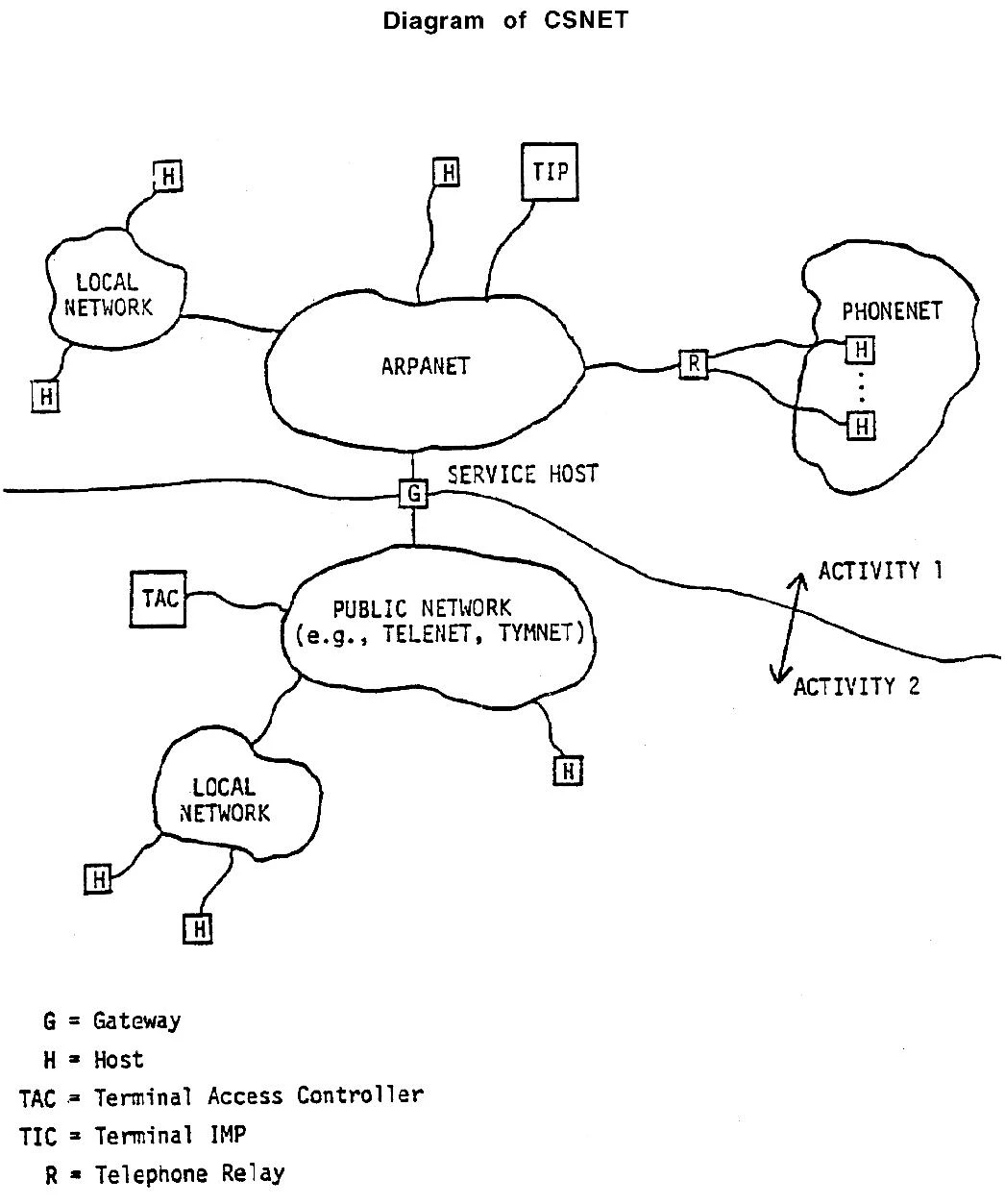
[Clouds in 1981. Or are those tubers? Or a throwback to our high-school math class representations of a Whole? You decide.]
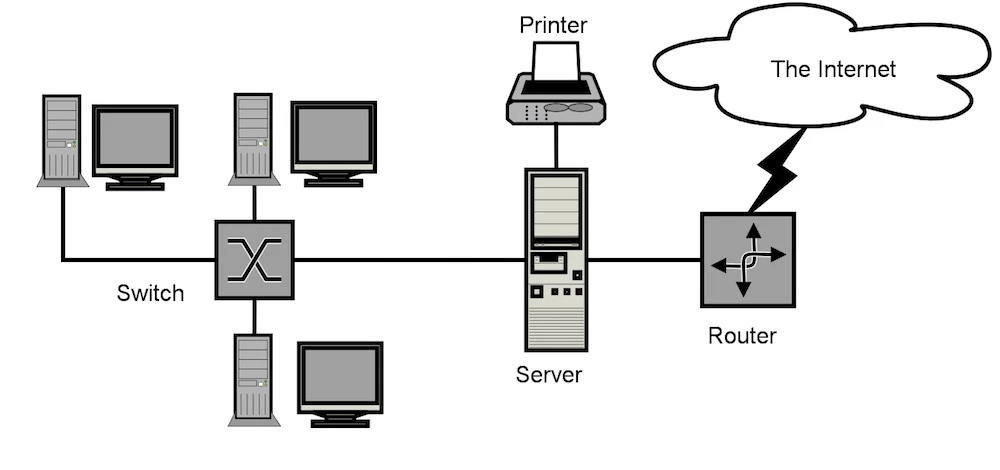
[The Internet thunderhead strikes an innocent router. That’s what it looks like, anyway…]
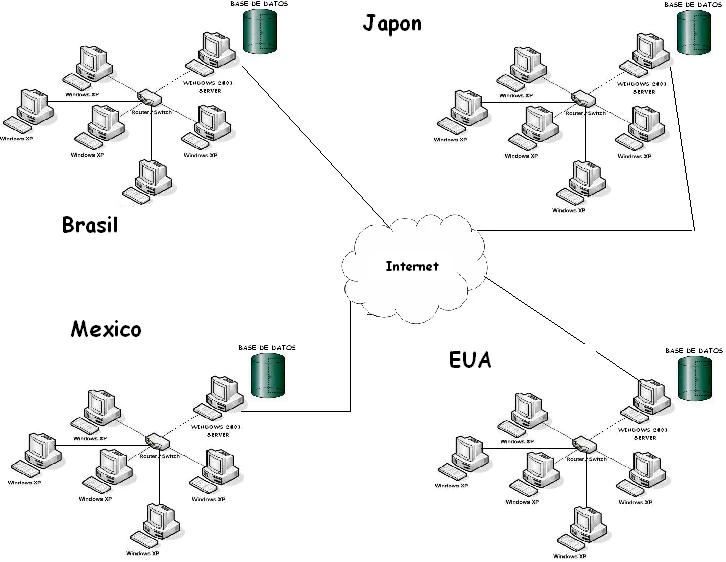
[The Internet Cloud sits at the centre of the computing world.]
The expression “Cloud computing” for the use of external computing resources over the Internet seems to have appeared on the horizon in the mid-90s, covering the entire world a decade later. In 2007, Dell, probably thinking “nothing ventured, nothing gained”, unsuccessfully attempted to copyright the idiom “Cloud computing”.
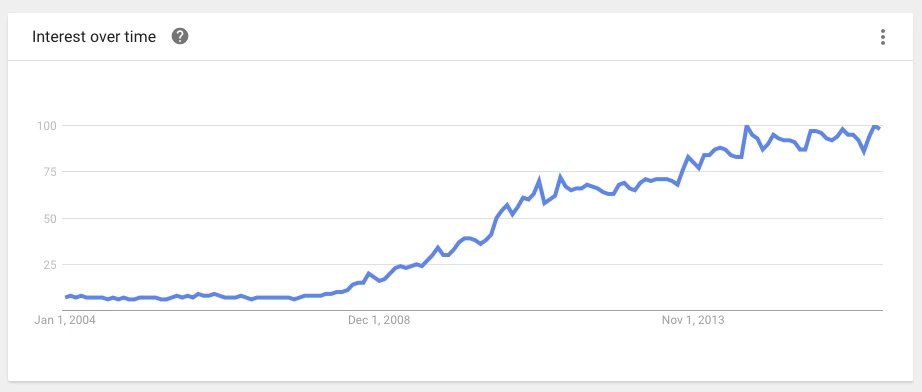
[“Google Trends” for “Cloud computing”.]
Up in the Cloud
Until recently, computer users accessed their data and programs on their hard drives or, within companies, on a local network server. Nowadays, data and programs can be accessed over the Internet. The obvious advantage of this is that you no longer need to be sitting in front of your own computer, or physically present at the office, to do your work; data is accessible anywhere, anytime, through all manner of devices. Data can be located on a remote server, spread across various servers, or copied and duplicated on several different servers for security. This is when data is said to be “in the Cloud”, which is at least partly true for most users: you never know exactly where your data is stored, most probably on a rack server in a huge server farm somewhere. Most users are pretty fuzzy as to what is going on in the Cloud. A surprising number of consumer services are Cloud-based, though the fact is not advertised. Which means that most of us are actually into Cloud computing without even realizing it.
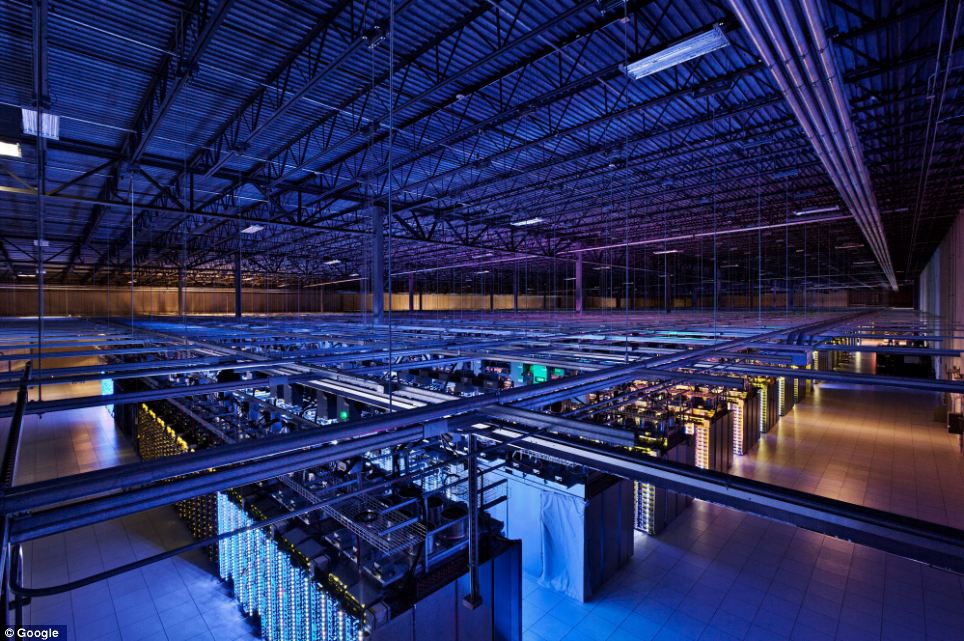
[Your private messages could very well be stored in this server farm, part of the Cloud. Google photo.]
One of the advantages of this model is that companies can scale their IT resources with very little capital investment. Need new servers, or more computing or storage power? No need to purchase new equipment: just rent Cloud space as and when you need it. This flexible, real-time service requires very little administration.
You basically delegate your infrastructure needs so as to adapt supply to demand, no matter how unpredictable that demand may be.
Cloud computing comes in three main flavours:
1. IaaS (infrastructure as a service)
This is the entry level of Cloud computing services. Basically, clients rent virtual machines to install the operating system and software they need. It can also include renting out storage space, for backup purposes for example. IaaS allows clients to extend their infrastructure by renting out just the amount of infrastructure they need from a server farm or data store. The client is responsible for any software maintenance required.
Hourly virtual server rental services, like Linode for example, comes under IaaS, as do Amazon EC2 and Amazon S3.
2. PaaS (platform as a service)
This variation of Cloud computing adds a preconfigured software environment to the infrastructure service. For example, for a virtual server, the server provider supplies, installs and maintains the operating system. The hosting of Web sites, where the client rents out both infrastructure (disk space, processor, RAM and network connectivity) and a ready-to-go software environment (LAMP, for example), comes under PaaS.
3. SaaS (software as a service)
In this case, clients rent the use of a software system, which is accessible through a Web interface. The application is hosted by the provider and runs on the latter’s infrastructure. Google’s Gmail, Microsoft Office Online and Slack are examples of SaaS.
Return of the thin client

[Chromebook.]
The Cloud model has meant a return to the thin client of former client-server architectures. Chromebook is an example of a thin client, where most of the data and applications are on the Cloud, and the computer is basically reduced to an interface. The advantage of this model is that it provides low-cost workstations, a definite benefit in both the education and business fields.
On the other hand, if there is no Internet connection available, you’re practically helpless. Furthermore, Cloud computing service providers are vulnerable to turbulence, even the heavyweights: in 2012, an Amazon glitch brought down some of its largest IaaS clients, like Netflix, Instagram and Pinterest. And Microsoft Azure is a frequent flyer in this regard: just last September, it was once again brought down by a major DNS problem.
In short
Cloud Computing consists in using computing or storage resources on remote servers over the Internet, coming full circle to client-server architecture. It’s very simple: no need to cloud the issue.

